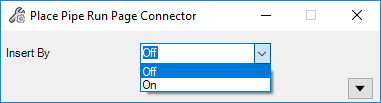To Place an
Unlinked/Unconnected Connector
-
Select
Pipe Run Page
option from the
Connectors gallery.
The
Connectors
Options dialog displays.
-
Select the
New Page Connector option and click
OK.
The page connector placement dialog displays.
-
Select the Connector Direction from the drop down.
-
Place the connector on the drawing.
-
Define the connector orientation.
The
Place
Component dialog displays prompting to select a pipeline to run from the
connector.
-
Click
Cancel to end the command.